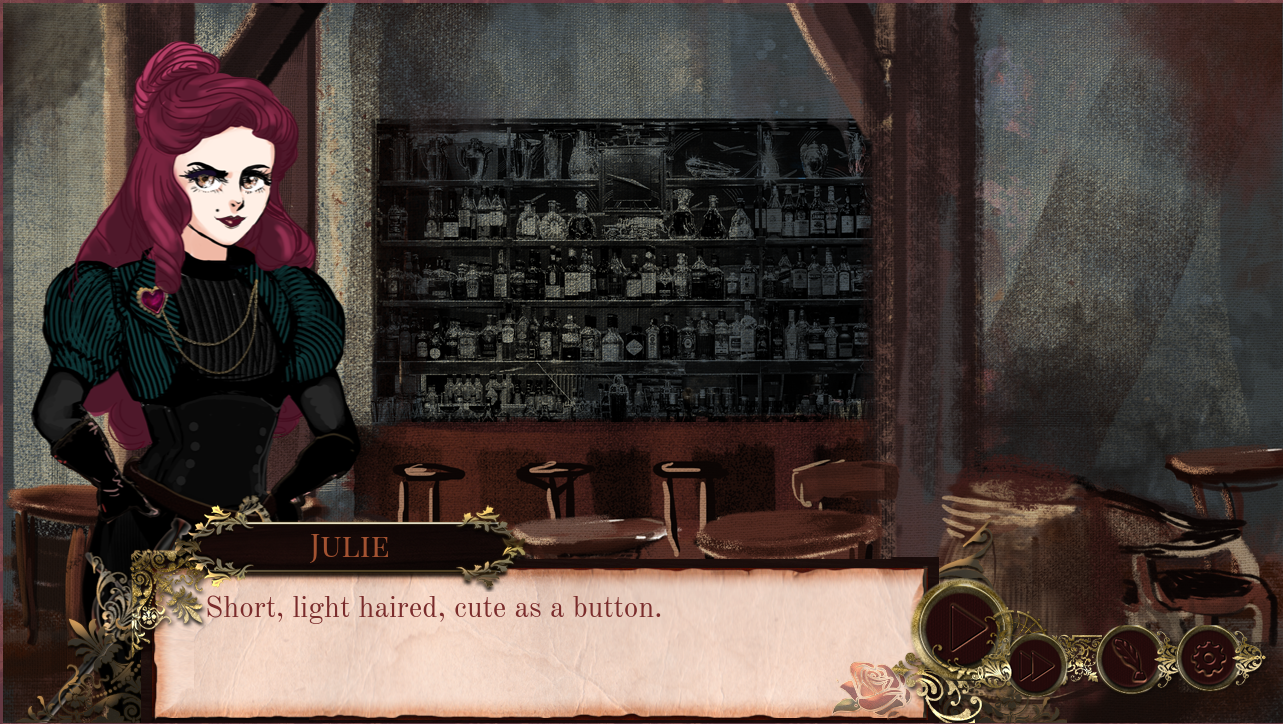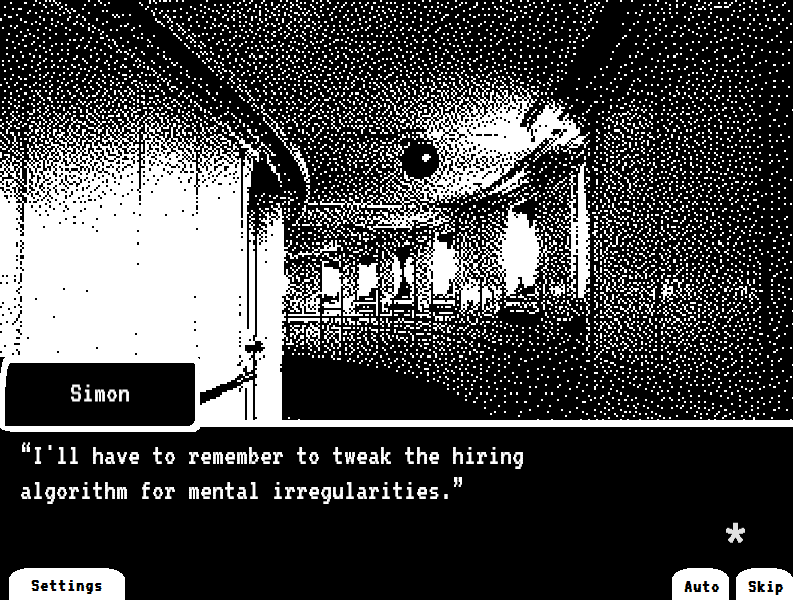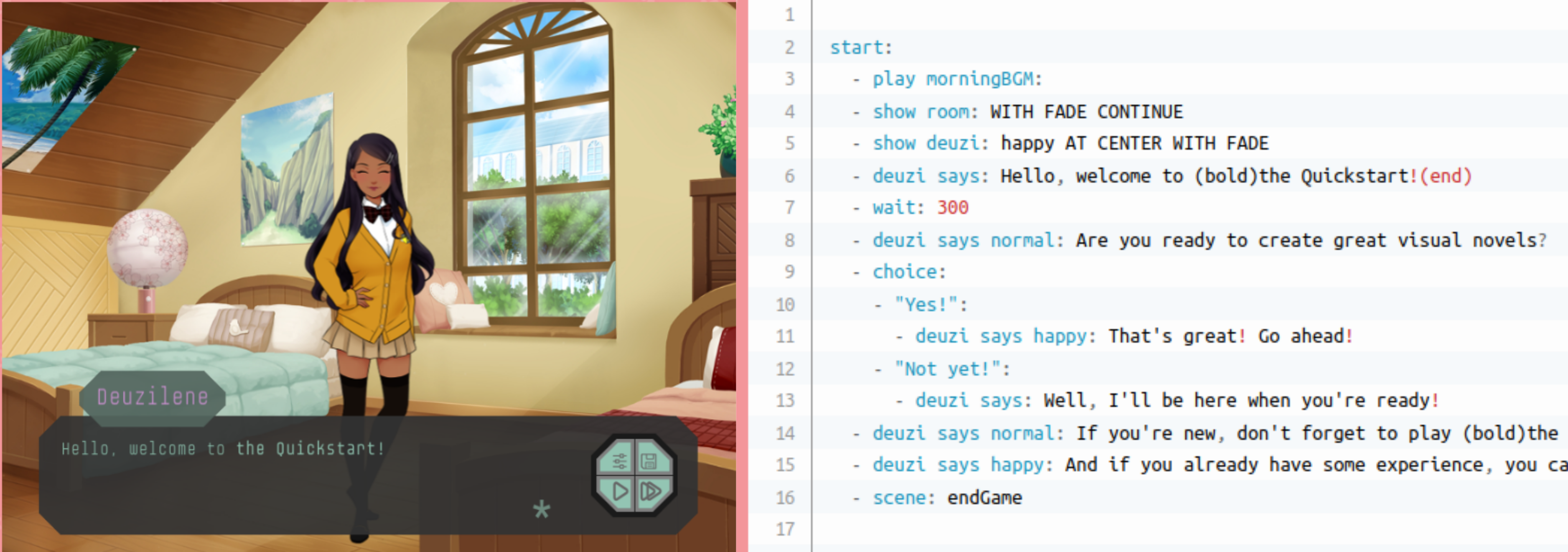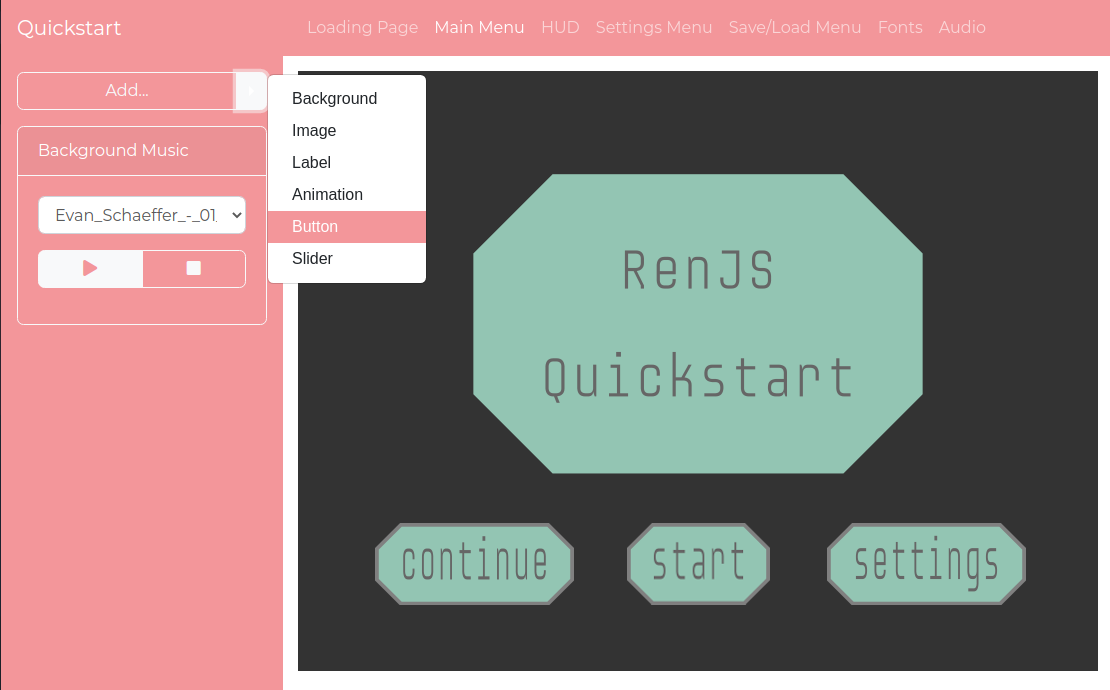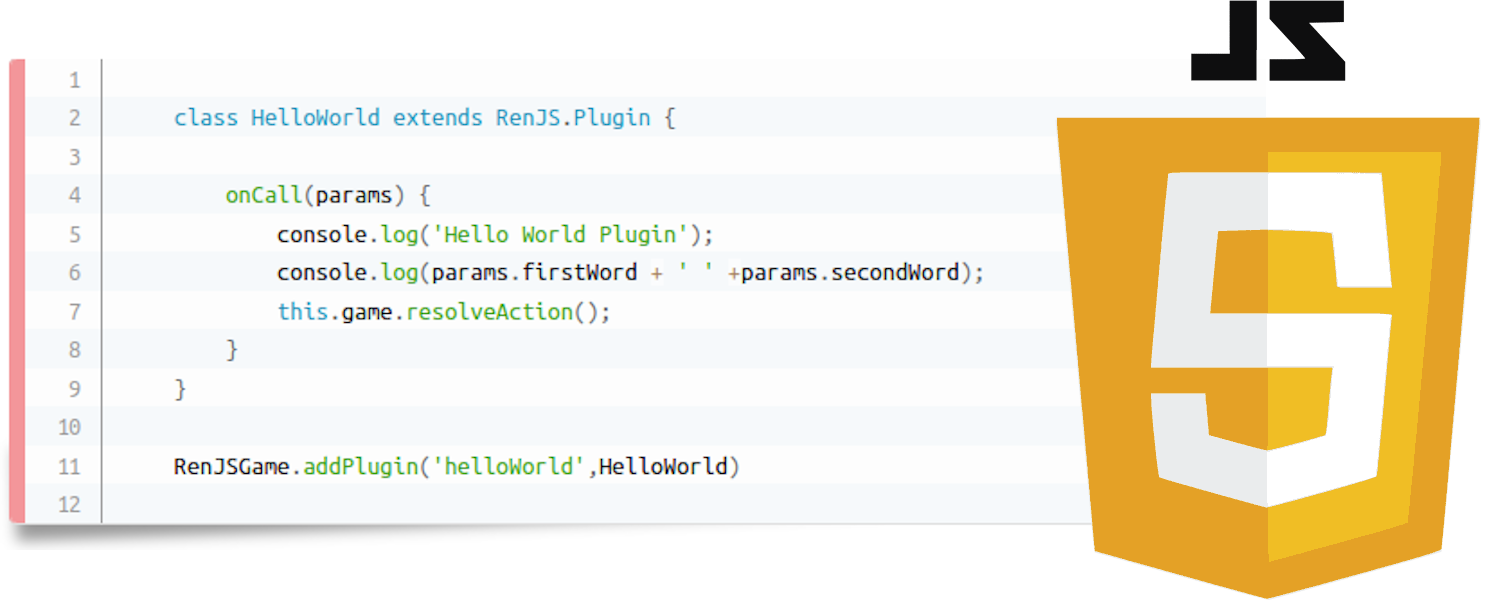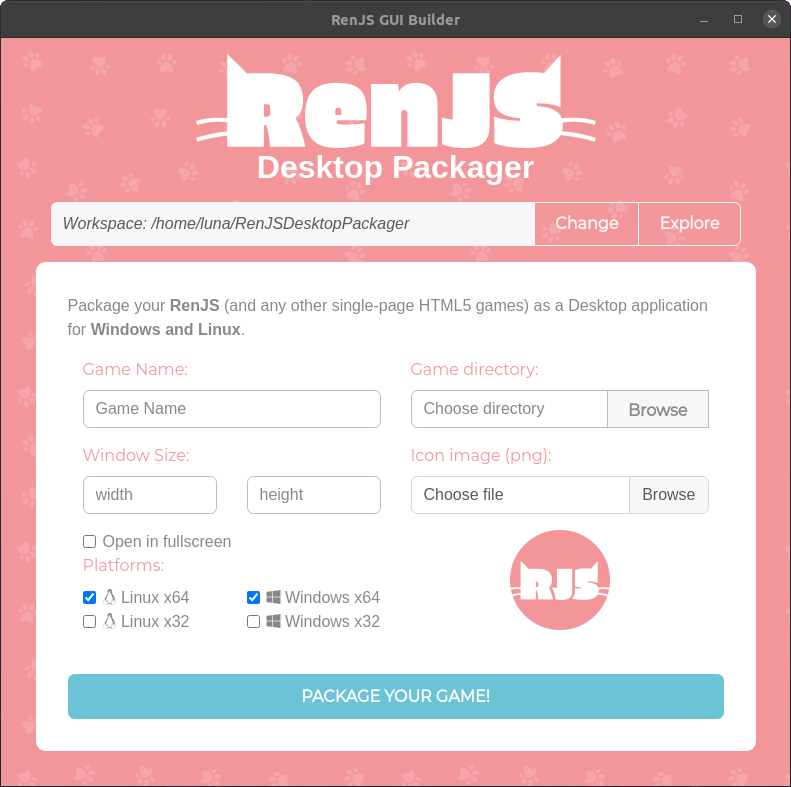New Feature: Update loop plugins!
Now plugins accept a new handler called onUpdateLoop that will execute on every Phaser update loop. Adding code here will allow you to control things in real time, giving you more flexibility to code minigames and special effects!
There's also a new example in the gallery, Numbered Choices, showcasing a plugin to allow players to use the keyboard numbers to choose options.
New Feature: Label Buttons!
Label Buttons take a backgrounds asset as any other button, and add a label on top. This label can change style according to the different states of a button: normal, on mouse over or when clicked, giving you a lot more possibilities to makes amazing GUIs. But most important, now choices are Label Buttons, so you can now use this style change for them too!
Another minor addition too is the property chosenStyle for choice elements. Before, if you wanted to clue your player on what paths they had previously used, the only option was to use chosenColor, that would tint the whole choice box. Now you can also change the style, such as changing the text color, using italics, etc.
Check the Docs to learn how to use the new configuration!
New Feature: Screen reader accessibility (A11y)!
With this new feature RenJS games are more accessible than ever (for now!). The minimal setup doesn't require anything: The GUI and story elements will be automatically added to an accessible DOM layer on top of the game canvas in order to support keyboard navigation and screen-reading. The labels for the buttons and other GUI elements will be automatically guessed from their "binding" action.
If you want to go the extra mile, a new A11y YAML file can be defined where you can overload any of these labels, including labels for the visual choices and plugin calls. This is particularly convenient too paired off with the I18N feature, as you can define A11y files for each language your game is in.
Check the Docs to learn how to make the best of this new feature, and this example to see how it looks!
Added
- Message boxes can now show character portraits!
Changed
- Fixes lazyloading many bugs
Check the Multiple box and Portraits Example to learn how to add charcter portraits to message box.
Added
- Choices can now have empty options. When the option is empty, the game will simply continue after the choice.
Changed
- Fixed crash when doing wait for click
- Fixed crash when hiding a background that didn't exist
- Fixed text in namebox/choices showing weird for a few frames
- Fixed image flicker bug
- Fixed spritesheet animated ctc not working
- Actions now know how to parse and execute themselves
Added
- RenJS version string: RenJSGame.renjsversion
Changed
- Character manager and Character entity completely revamped
Deprecated
- Character setup property speechColour will soon be removed, use color instead
Added
- New manual GUI.yaml format
- New plugin handle onAction
- Debug mode
- Automatic breaklines
- Hide all CGS on screen
Removed
- Original manual GUI.yaml format
Very old version, before the new gui integration. This version supports very old original GUI format and older GUI Builder format