What is RenJS?
RenJS is a new videogame engine for making Visual Novels that run directly in the web browser. Designed from the pespective of a writer, and powered by PhaserJS, it's made so that it's easy to use and easy to extend.
In this Tutorial Game, made with RenJS itself, you can learn the basics to start writing your own game. Grab the Quickstart and the Tutorial Assets Pack and follow along the classes to create your first Visual Novel!
How do I run it locally?
So, you've donwloaded the Quickstart, but how do you make it run? For that, you'll need a local webserver. There are many ways of setting this up, but a quick and easy solution is to use a code editor that comes with one included. My favourite? Brackets!
After downloading and installing brackets, you'll be able to open the Quickstart project with it (in Files/Open Folder). Once the project is loaded, and you can see all of the Quickstart files
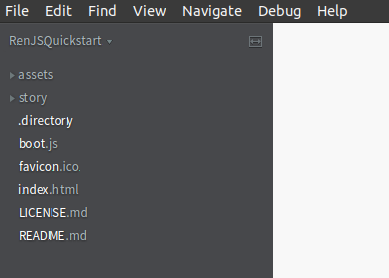
With brackets you can edit any of the files in the project, and can also start the web server. To run the game simply press the lightning bolt button on the right side of the window.
If brackets is not text-editor of your choice, you may try Atom-editor. You can check this tutorial to setup atom editor.

